6 May 2021: Bug Fixes
Lawmage Academy » Devlog
Greetings candidates,
I have issued several patches to fix game-breaking bugs that were discovered shortly after launch. This latest patch focuses on minor bugs that don't affect the overall game too much.
Date: May 6, 2021
Latest version: v0.7.6
Changelog:
- Fixed the issue with the game crashing when visiting some shops.
- Fejora (spell) can now be used properly.
- After unlocking Lunelle's next spell, you can no longer spend time with her in the Cafe. Previously, she would invite you to have tea and end up wasting a day. This was unintended.
- Fixed minor visual bugs.
- Corrected typos during some dialogue.
As for the game-breaking bugs that were fixed in previous patches:
- Fixed being locked in the Academy Hall when entering it on Month 2, Day 1 while having finished all classes.
- Fixed the "Crosspoison" weapon bug. It has been replaced with the "Hardbow" weapon.
- Fixed the Spellcasting: Intermediate class looping indefinitely.
- Fixed the Cafe shop causing the game to crash
As of 6 May 2021, additional bugs were fixed:
- Typos during friendship dialogues where Jin and Lunelle would call the player "Syle" regardless of the set name.
- On Month 2, Day 1, cannot go to Ozborn's Office when you need to meet him.
- Minor bugs on tiles.
- Corrected some outdated icons in some dialogues.
Files
MAC OS Lawmage Academy v0.7.7.zip 809 MB
May 06, 2021
WINDOWS Lawmage Academy v0.7.7.zip 675 MB
May 06, 2021
Get Lawmage Academy
Download NowName your own price
Lawmage Academy
Learn spells, craft potions, make friends, and uncover the dark secrets of Lawmage Academy.
| Status | Prototype |
| Author | Verinius |
| Genre | Adventure, Role Playing |
| Tags | 2D, Anime, Meaningful Choices, Mystery, Pixel Art, RPG Maker, Singleplayer |
| Languages | English |
| Accessibility | Interactive tutorial |
More posts
- Lawmage Academy News: Postponed Release and Progress UpdateNov 02, 2023
- Lawmage Academy News: Delayed Release and ProgressOct 08, 2022
- 2022 March: Slow and Steady ProgressMar 09, 2022
- The Soloist Update has arrived in Lawmage Academy!Sep 03, 2021
- WARNING: On the fake Lawmage Academy token circulating onlineAug 20, 2021
- 2021 August: Backgrounds and FriendsAug 18, 2021
- Lawmage Academy: Updated PresskitMay 19, 2021
- 12 May 2021: Revised Autosave and Bug FixesMay 13, 2021
- Lawmage Academy: House Mentors is now LIVE! (v0.7)May 02, 2021
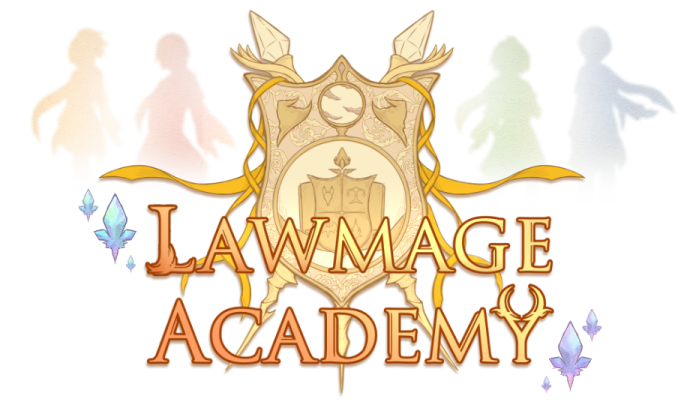
Comments
Log in with itch.io to leave a comment.
I didn't mention it but I noticed the clicking around the main menu (and title screen) seems to be off. For example, to select Alyssa, I have to click on her hair/forehead; clicking her mouth, clothes or the HP/MP bar doesn't work. It affects selecting actors (Skill, Equip, Status), selecting actors through items/skills, and the Skill and Equip menu. The Item menu is correct.
The red area are the actual clickable areas while the ones in blue are what I think would be the intended clickable areas.
On the title screen (not pictured), it seems you need to position the cursor slightly higher for the click to be detected.
Thanks for this! Very helpful. I'll fix up the mouse support sometime!
I remember the game crashing when I tried to shop at the Cafe but using an updated version fixed that.
Earlier ago I mentioned that targeting enemies with the mouse doesn't work which I assume may be a bug specific to Lawmage Academy. I don't have the Olivia_OctoBattle plugin in my main project but I have tested the plugin in a new RPG Maker MV project and the ability to target enemies with the mouse works. However, I noticed Yanfly's In Battle Status plugin (which isn't used in Lawmage Academy) has some issues where where the description isn't positioned correctly due to the OctoBattle's description window overriding the plugin's but changing the Windows Y Parameter can fix this.
Also I noticed that when you choose Escape in the battle, the characters will run and stop in place instead of disappearing off screen likely due to the way actors are positioned.
Ahh that may be it. I customized the hitboxes of the monsters so you can try to position the mouse near the "shields" icon and see if that works. I'll try to polish the escape visuals later on!
That could explain that.
I don't know if you accidently left it in but I was clicking around the Academy Entrance and I saw a prompt about a Developer's Room when I clicked on the bush with the pink flowers. I guess when you released 0.7.5, you might have forgot to disable the Event when the update was released. I tried it on 0.6 and 0.7.2 and no prompt appeared.
Oh gosh I forgot to disable it during bug testing. Will fix it in the next patch. XD
I discourage players from messing with the developer room because it WILL ruin your save files with unintended bugs. :))